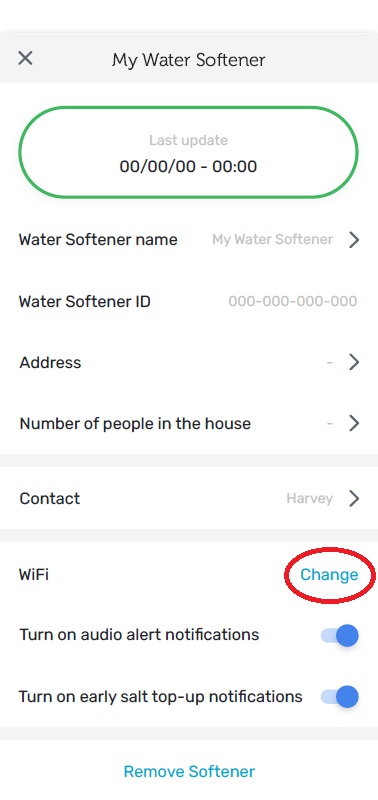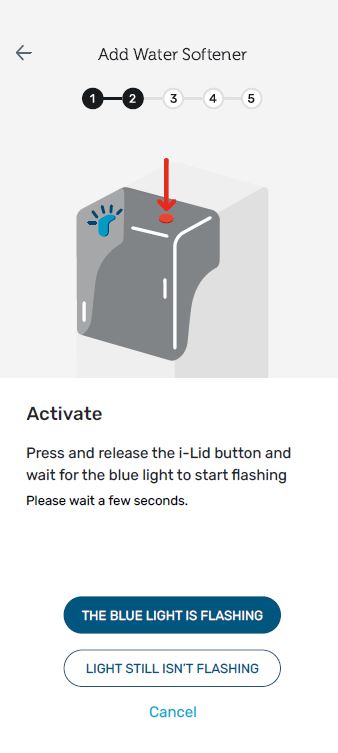Can I leave the iLid off my HarveyArc?
Although it’s possible to leave the iLid off your HarveyArc, we recommend not to. Keep reading to find out why… Protection from Debris: The iLid acts as a shield against dust, moisture, and other particles that could potentially interfere with the device’s functionality. Without it, the internal components might be exposed and susceptible to damage.Read More...
View