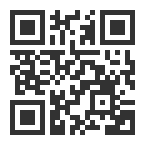The myHarvey App
Simple and reliable smart home solutions for the UK’s next generation, connected water softeners

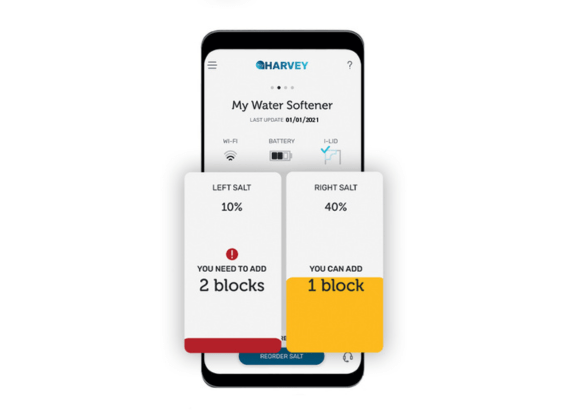
Getting the myHarvey App is incredibly easy
Check your salt level
The myHarvey app provides a clear dashboard to view your current salt levels and when it’s time to top up so you never have to manually check again.
Manage Remotely
Instant notifications when it’s time to replace batteries, top up salt, or other alerts that need your attention such as the lid being open or WiFi being disconnected.
Re-order salt directly
Make topping up your supplies even easier by ordering salt directly from the myHarvey app with just a click of a button. Enjoying softened water has never been more convenient or hassle-free!
Frequently Asked Questions
Get in touch with our experts
Please fill out this form so that we can contact you about your enquiry. You can also arrange for a free personalised water analysis in your home or through a virtual online demonstration.